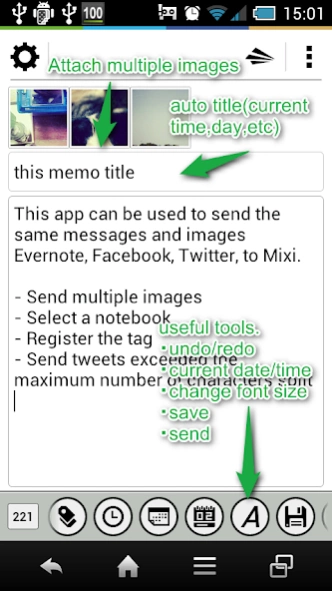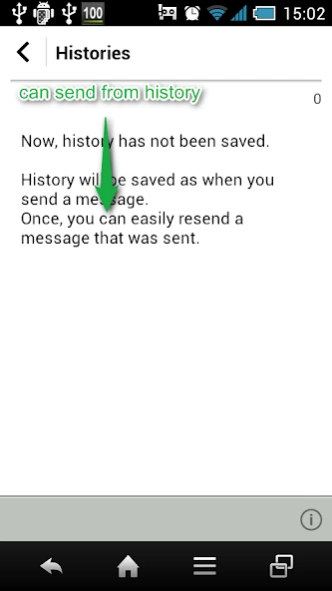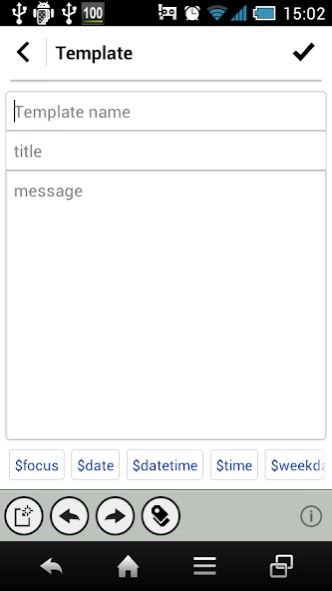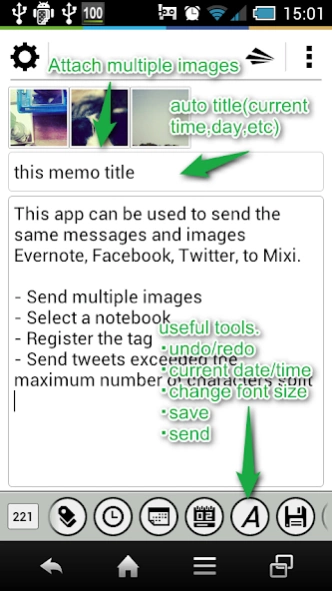BridgeEver(for Evernote) 1.6.4
Free Version
Publisher Description
BridgeEver(for Evernote) - Allows for quick posts to Evernote,Onenote,Facebook,Twitter.
Allows for quick posts to Evernote
and OneNote ,Facebook, Twitter, Mixi will be considered.
■Introduction
http://android.trashfeed.net/bridge/
■ Main function
━━━━━━━━━━━━━━━━━
note created
note postscript
multiple image attachment
checkbox
history
template
share
SNS multiple simultaneous transmission (twitter, Facebook, mixi)
■Feature of the paid version only
• The position swapping stamp (format tool), show or hide
Tag acquisition of Evernote
· Delete hash tag on twitter of "#bridgeever"
Control the number of the form (up to two free version) infinite
■Sample
Twitter)
https://twitter.com/trashfeed_dev
Facebook)
http://www.facebook.com/bridgeever
Evernote)
https://www.evernote.com/pub/bridgeever/sandbox
mixi)
http://mixi.jp/show_profile.pl?id=23670329
- Can send multiple images at the same time
- Select a notebook
- Automatic setting of the title (date, time)
- When you have exceeded the maximum number of characters, the ability to automatically send the split (Twitter)
- Powerful template feature
About BridgeEver(for Evernote)
BridgeEver(for Evernote) is a free app for Android published in the PIMS & Calendars list of apps, part of Business.
The company that develops BridgeEver(for Evernote) is Trashfeed. The latest version released by its developer is 1.6.4. This app was rated by 1 users of our site and has an average rating of 5.0.
To install BridgeEver(for Evernote) on your Android device, just click the green Continue To App button above to start the installation process. The app is listed on our website since 2019-04-30 and was downloaded 4 times. We have already checked if the download link is safe, however for your own protection we recommend that you scan the downloaded app with your antivirus. Your antivirus may detect the BridgeEver(for Evernote) as malware as malware if the download link to net.trashfeed.bridge is broken.
How to install BridgeEver(for Evernote) on your Android device:
- Click on the Continue To App button on our website. This will redirect you to Google Play.
- Once the BridgeEver(for Evernote) is shown in the Google Play listing of your Android device, you can start its download and installation. Tap on the Install button located below the search bar and to the right of the app icon.
- A pop-up window with the permissions required by BridgeEver(for Evernote) will be shown. Click on Accept to continue the process.
- BridgeEver(for Evernote) will be downloaded onto your device, displaying a progress. Once the download completes, the installation will start and you'll get a notification after the installation is finished.